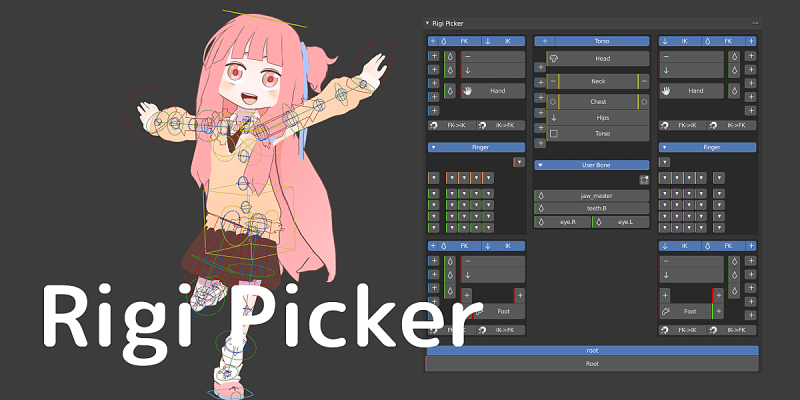 Rigify and your rig picker add-ons to select bones
Rigify and your rig picker add-ons to select bones
Rigify 和您的 rig picker 附加组件来选择骨骼
Make bone selection easier and assist in posing.
使骨骼选择更容易并协助摆姿势。
You can select IK / FK / Tweak bones such as arms, legs, torso, and fingers.
您可以选择 IK / FK / 调整骨骼,例如手臂、腿部、躯干和手指。
Function 功能
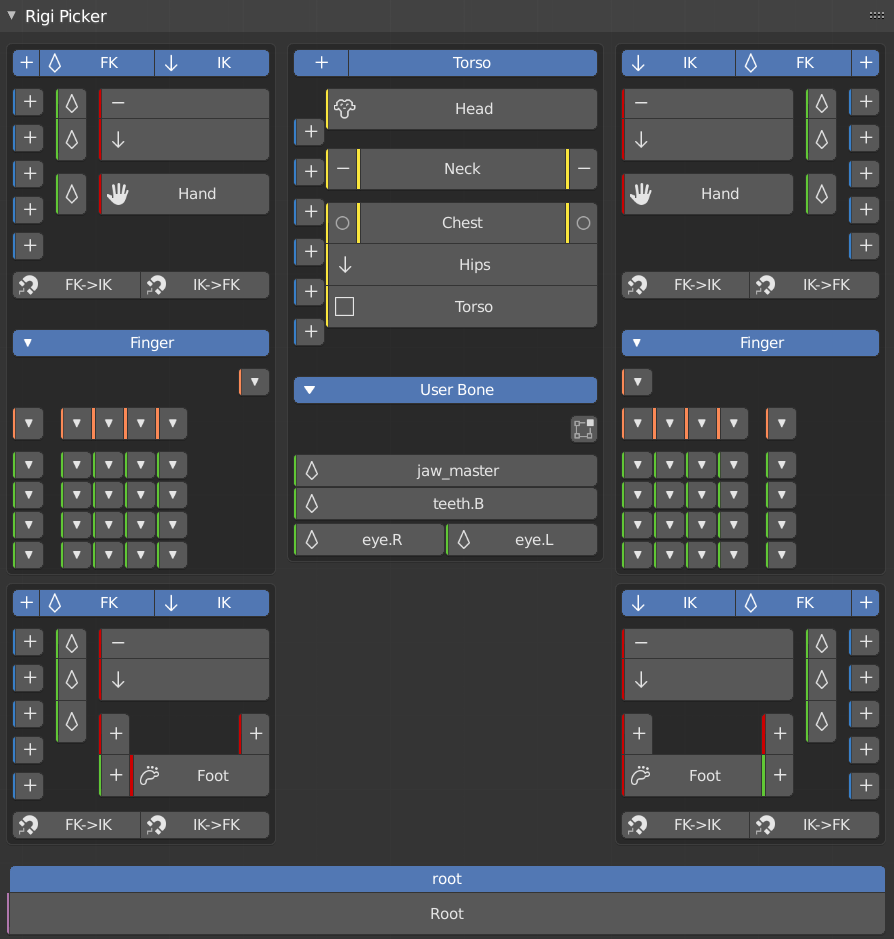
- Smooth selection such as multiple selection with Shift and deselection with Alt
平滑选择,例如使用 Shift 进行多选和使用 Alt 取消选择 - FK> IK / IK> FK switch button
FK> I / IK> FK 开关按钮 - Show only the bones of the displayed layer
仅显示所显示图层的骨骼
User bone picker 用户骨骼拾取器
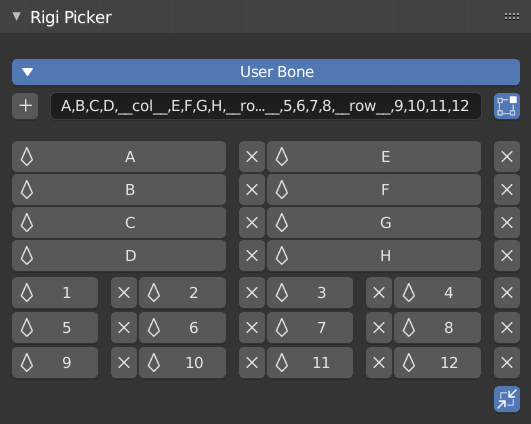
Users can add bones of their choice to make them picker buttons.
用户可以添加他们选择的骨骼,使它们成为选取器按钮。
You can also use the picker with bones other than Rigify.
您还可以将拾取器与 Rigify 以外的骨骼一起使用。
Supported Rigify 支持的 Rigify
| rig 钻机 | support 支持 |
|---|---|
| Basic Human (Meta-Rig) 基本人体 (Meta-Rig) Human (Meta-Rig) 人体 (Meta-Rig) |
Full support 全面支持 |
| Other rigs 其他钻机 | Possible if the bone has the same name as the Human bone 如果骨骼与人骨骼同名,则可能 |
Supports Rigify ver 0.6.1 ~ of Blender 2.83 or later.
支持 Blender 2.83 或更高版本的 Rigify ver 0.6.1 ~。
Other bones with the same name can be used as a picker.
其他同名骨骼可以用作选择器。
Menu 菜单
- 3D View> Sidebar (N)> Rigi Picker
3D 视图> 侧边栏 (N)> Rigi 选择器 - Pie Menu …… W 饼图菜单 ……W
- Popup Menu …… Ctrl + W
弹出菜单 ……Ctrl + W
The menu is displayed in pose mode and bone edit mode.
菜单显示在姿势模式和骨骼编辑模式下。
声明:分享资源来源于公开互联网搜集和网友提供,仅用于学习和研究使用,不得用于任何商业或者非法用途,其版权争议与本站无关。您必须在下载后的24个小时之内,从您的电脑中彻底删除上述内容! 版权归原作者及其公司所有,如果你喜欢该资源,请支持并购买正版,得到更好的服务。
